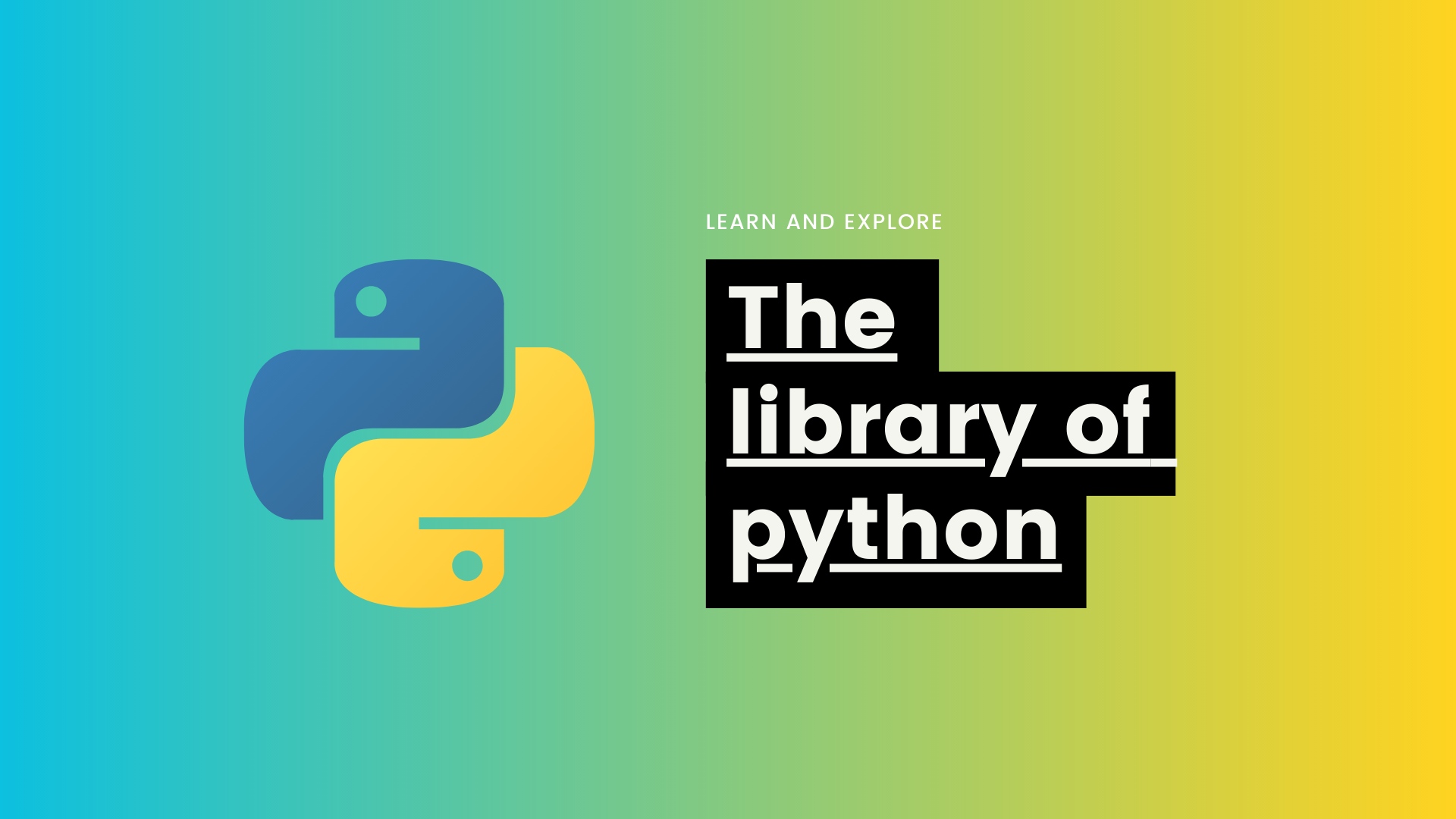
Pyinstaller
pyintsaller는 python 애플리케이션과 모든 종속성을 단일 패키지로 묶어서 사용자가 python 인터프리터 또는 모듈을 설치하지 않고 패키지 된 앱을 실행할 수 있도록 도와주는 라이브러리이다.
python 3.7 이상부터 지원하며 현재까지 numpy, matplotlib, PyQt.. 등과 같은 많은 주요 python 패키지들 까지도 번들로 잘 제공되고 있다.
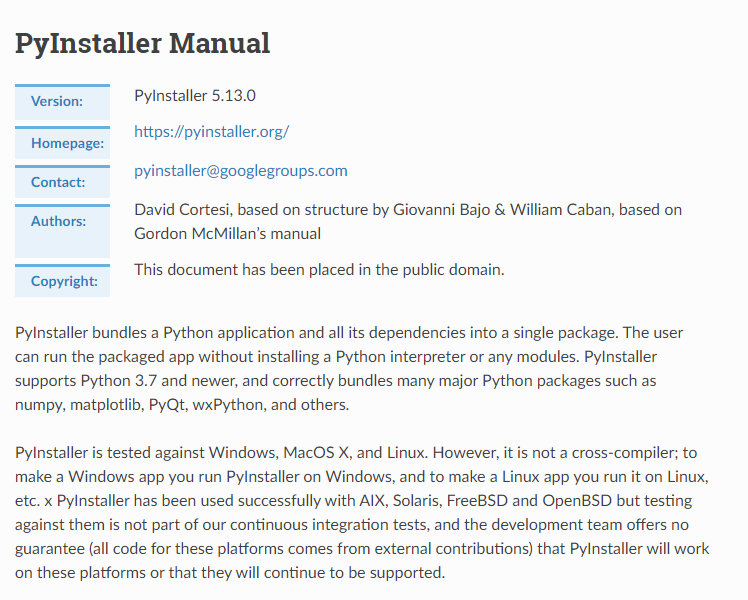
주의해야 할 점은, 크로스 플랫폼이 아니라는 점인데, window 기반에서 exe 파일을 만들었다면, window안에서만 돌아가고, window 외의 운영체제인 mac, linux에서는 따로 파일을 만들어 실행하여야 한다.
자세한 부분은 공식문서 보면서 참고하길 바란다.
공식문서 : https://pyinstaller.org/en/stable/index.html
PyInstaller Manual — PyInstaller 5.13.0 documentation
PyInstaller bundles a Python application and all its dependencies into a single package. The user can run the packaged app without installing a Python interpreter or any modules. PyInstaller supports Python 3.7 and newer, and correctly bundles many major P
pyinstaller.org
Pyinstaller 설치하고 사용하기
터미널에서 pip tool을 이용하여 pyinstaller을 설치한다. 아래만 설치되면 pyinstaller을 통해 실행파일을 만들 수 있다.
🖥️ Terminal
pip install pyinstaller
pyintstaller에서 자주 사용하는 명령어는 다음과 같다.
pyinstaller -w -F -n file.exe file.py- -w 옵션 : 콘솔창이 출력되지 않도록 한다.
- -F 옵션 : exe 파일하나만 생성되도록 한다.
- -n 옵션 + 이름.exe : 실행파일의 이름을 변경한다.
- --icon=icon경로 : 실행파일 아이콘을 변경한다.
- -d 옵션 : 디버그 모드로 콘솔창을 뛰운 뒤 오류를 확인할 수 있도록 실행파일을 생성한다.
'Programing Language > Python' 카테고리의 다른 글
| openpyxl로 엑셀 데이터 다루기 (0) | 2023.08.20 |
|---|---|
| Selenium과 Pyinstaller를 이용하여 만든 실행파일 뒤에 검은창이 나올 경우 해결 방법 (0) | 2023.07.06 |
| Selenium 옵션과 이벤트 처리 코드 모음 (0) | 2023.07.04 |
| 텔레그램 API 사용시 RuntimeWarning: coroutine 'Bot.get_updates' was never awaited 오류 해결방법 (3) | 2023.06.29 |
| 키값이나 환경변수를 관리하기 (0) | 2023.06.29 |